A8 Watermark, free window software for download
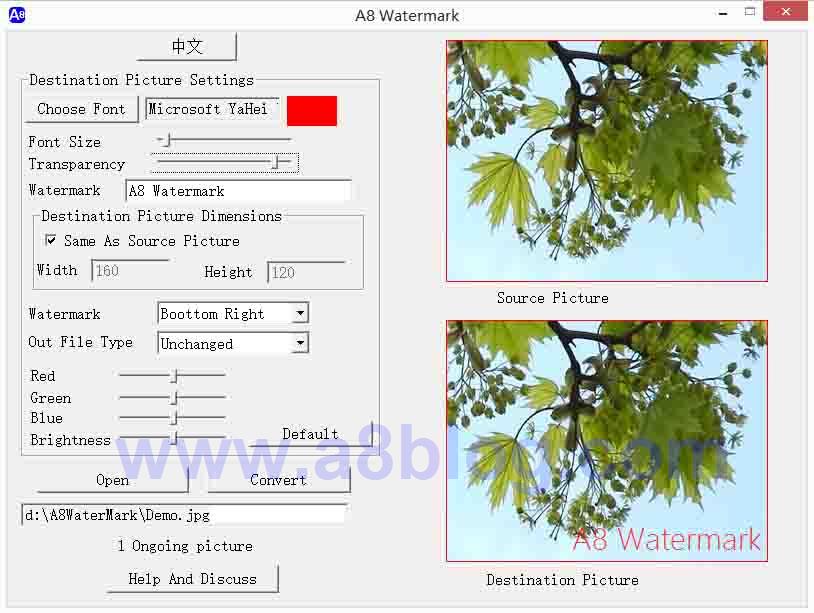
Software function introduction
A8 watermark is an intuitive and simple image watermark making free software from a8blog.com. The software has the advantages of small size, fast speed, installation free and simple interface. She uses WYSIWYG image processing and supports a variety of image file formats and watermark settings. It has the following functional features:
1. It is coded with Windows API, with small size, fast speed and installation free. The whole software is only 70kB.
2. Batch watermark processing is supported. Just open the picture folder.
3. The interface is simple and WYSIWYG is the image processing method. The effect of changing the image watermark setting can be seen on the interface immediately.
4. Support drag and drop of files and folders: users only need to hold files and folders on the software interface and press "start conversion", and the rest is completed by the software. You can see the converted pictures in real time and preview the first picture automatically.
5. Support JPEG, GIF, BMP, tiff and PNG file formats.
6. Support watermark transparency, watermark size, position and picture size settings. Support picture chroma adjustment and brightness adjustment.
7. Support automatic saving and restoring user settings.
Q&A
1. Why can't I sometimes see the watermark of the picture in the target picture display box?
Please check your watermark size and watermark transparency settings. If the watermark is too transparent, it may not be visible. If your target image is large, it will shrink when it is displayed, otherwise it will not be displayed on the interface. In this way, if your watermark text size setting is too small, you can't see the watermark in the target picture preview window. However, for the converted image, you can still see the watermark in the image viewer.